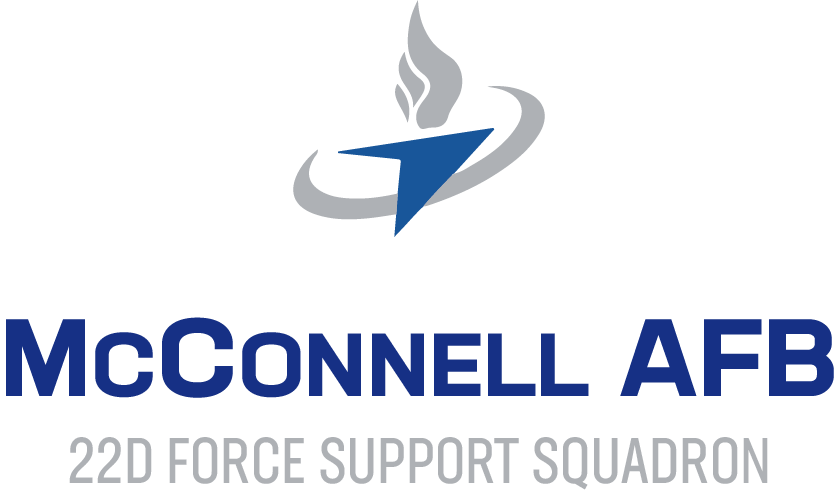Hours of Operation
NAF
Mon – Fri: 7:00 AM – 4:00 PM
Sat & Sun: Closed
Holidays: Closed
APF
Mon – Fri: 7:30 AM – 4:30 PM
Sat & Sun: Closed
Holidays: Closed
View Hours
NAF: 316.759.1612
APF: 316.759.4353
Discover Exciting Careers at McConnell AFB!
Choosing a federal career at McConnell AFB opens the door to a wide range of opportunities across the entire base. With excellent benefits, competitive compensation, and room for professional growth, federal employment also offers a strong work-life balance. Whether you’re starting out or seeking a new challenge, we’re confident there’s a role for you within Team McConnell. Experience an exciting, dynamic work environment where you can make a real difference. Join us and be part of something greater!

Bartender
Bowling Center
Listing Open 12/13/2024 to 12/22/2024
The purpose of this position is to mix and serve alcoholic and nonalcoholic beverages from a full service bar.
Intermittent
Learn How the USAJOBS Application Process works
1. Create an account on USAJobs.gov with login.gov
First, you need to create an account with login.gov.
2. Create a USAJOBS profile
Once you have a login.gov account, you need to create a profile on USAJOBS to apply to any job.
With a USAJOBS profile you can:
- Apply to any job on USAJOBS.
- Save jobs you’re interested in.
- Save and automate job searches.
- Upload and save resumes or create one using our resume builder.
- Upload and save required documents.
- Have a more personalized experience.
3. Search for jobs
Start your job search by typing in a keyword or location. Use our search filters to narrow your results by salary, work schedule, agency and more.
You can search for jobs anytime, but it’s best to create and sign into your profile before doing a search. Why? Because, we can use your profile information to improve your job search results. Learn how to search for jobs.
Save your search
You can save a search, which will save you time the next time you visit USAJOBS. When you save a search, we’ll automatically look for jobs that match what you’re looking for and email you, daily, weekly or monthly with those jobs. Learn how to save a search.
Content
4. Review job announcement
If you find a job you’re interested in, read the entire announcement to make sure you’re eligible and you meet the qualifications. For each job there are specific qualifications—your application must show how you meet the required qualifications.
- Read the This job is open to section to see if you’re eligible to apply.
- Read the Clarification from the agency, or the Who may apply sections for further eligibility details (not all job announcements will include this information).
- Read the Qualifications section to see if you meet the job’s qualifications. Understand the job announcement.
Contact the agency representative if you have questions. The contact information is listed below the How to apply section of the job announcement.
5. Prepare your application in USAJOBS
Read the How to Apply section of the job announcement before starting your application. Click Apply to start your application—we’ll walk you through a five-step process where you’ll attach a resume and any required documents.
During the application process you can review, edit, and delete your information. We’ll automatically save your progress as you go, so you won’t lose any changes. Learn how to create an application.
6. Submit application to agency
When your application is ready in USAJOBS, we’ll send you to the agency application system where you can submit your application. Before you submit, you may need to complete other agency-required steps such as:
- Providing more personal information.
- Providing more documentation.
- Answering eligibility questions.
- Completing an occupational questionnaire—look for a preview of the questions under the Required documents section.
It may take you longer to apply to some jobs than others, because some agencies and jobs require more information than others.
After you submit your application, go back to the Application section of your USAJOBS account and make sure the hiring agency received your application. Your application status will say you applied with the date you submitted your application if it went through.
You can always check the status of your application in your USAJOBS profile with the Track This Application link.
How long will it take to receive an updated status?
It may take a few hours, after you submit your application, for the agency to update your status. You may also receive an email confirmation from the agency application system, but not all agencies send email confirmations.
7. Agency reviews application
The hiring agency will start reviewing applications once the job announcement closes. The hiring agency will review your application to make sure you’re eligible and meet the job qualifications, and will place qualified applicants into these categories:
- Minimally qualified
- Highest qualified
After the hiring agency reviews all applications, they will send the highest qualified applicants to the hiring official.
8. Interview
The hiring official will review the highest qualified applications and select applicants to interview based on agency policy. The hiring agency will contact applicants directly to schedule interviews.
Hiring officials can interview applicants using:
- A panel
- In-person
- Video
- Phone
There may be more than one interview round. For example, an applicant may have a phone interview and then an in-person interview.
How long will it take to schedule an interview?
It may take some time to schedule interviews, depending on the number of people being interviewed
9. Agency selects candidate
After the agency completes all interviews, they will select a candidate(s) and contact them to start the job offer process. For those not selected, the hiring agency will update the job status to Hiring complete. If the hiring agency does not fill the position, the job status will update to Job canceled.
10. Job offer
The hiring agency will extend a tentative job offer. Once this offer is accepted the agency will start the background investigation. The agency may require additional security checks for jobs that need a higher-level clearance.
When is the job offer final?
The job offer is final when the agency successfully completes the background investigation and any additional security checks. The hiring agency will contact the candidate(s) directly to set up a start date.